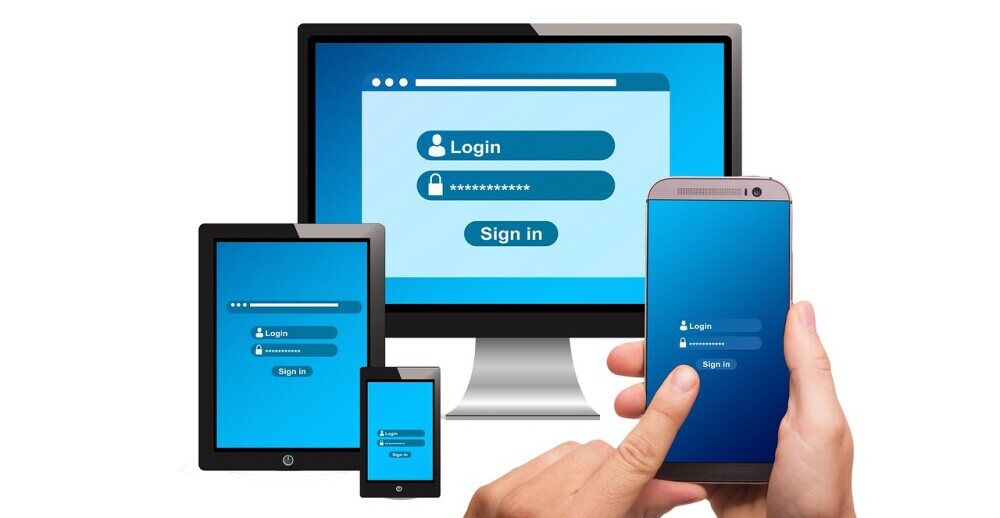Optimising your website is crucial for a seamless user experience and better search engine rankings. Before diving into technical aspects, let’s break down the basics of website performance and look at optimising your website for better performance on hosting servers.
Website performance is all about how quickly and efficiently your site loads and runs. A speedy, responsive site keeps visitors engaged, reduces bounce rates, and boosts conversions. It’s not just about speed, though. Reliability and smooth functionality also play a vital role.
Search engines like Google consider site performance when ranking pages. Slow-loading sites can lead to lower search rankings, meaning less visibility and fewer visitors. Performance optimisation is not just a technical requirement but a marketing strategy too.
One of the first steps in optimising your website is understanding and avoiding common pitfalls. These include large image sizes, bloated code, poor server response times, and lack of caching strategies. Identifying these issues lays the groundwork for effective optimisation.
It’s important to know what tools and metrics you’ll need. Tools like Google Page Speed Insights, GTmetrix, and Pingdom can give you an overview of your site’s performance and pinpoint areas for improvement. Pay attention to metrics like Time to First Byte (TTFB), page size, and the number of requests.
Technical Enhancements for Better Performance
Improving server response times can drastically boost your website’s performance. First, ensure your hosting provider is reliable and offers speedy server responses. A slow server can hamper even a well-optimized website. Consider upgrading to a faster hosting plan or switching to a different provider if necessary.
Content Delivery Networks (CDNs) distribute your site’s content across multiple servers around the globe. This means visitors access the version closest to them, reducing load times. CDNs are particularly effective for sites with a global audience.
Code minification involves removing unnecessary characters from your site’s code—like whitespace and comments, without affecting how it functions. Tools like UglifyJS for JavaScript and CSSNano for CSS can automate this process, leading to faster load times.
Images often take up the most bandwidth on a webpage. Optimising images without sacrificing quality is essential. Use formats like WebP or optimised JPEGs and tools like TinyPNG. Implementing responsive images that adjust resolution based on the device can also save bandwidth.
Browser caching stores parts of your site on a user’s device, so they don’t have to reload the entire site every time they visit. Setting cache expiration dates for static elements like images, CSS, and JavaScript can significantly speed things up. Asynchronous loading allows certain elements to load separately, reducing the initial load time. JavaScript files, in particular, can benefit from asynchronous loading, ensuring that the browser doesn’t get stuck waiting for these elements to download.
Content and User Experience: People-First Approach
Delivering high-quality content is key to retaining visitors. Useful, well-written, and engaging content keeps users on your site longer, which can positively impact your search rankings. Focus on creating content that answers your audience’s questions and solves their problems.
An intuitive navigation and layout make a significant difference. Users should find what they’re looking for quickly and easily. Keep the design simple and logical. Group related information together and use clear, descriptive labels for your menu items.
Mobile-friendliness is essential. With an increasing number of users accessing websites on their phones, a responsive design that works seamlessly on all devices is non-negotiable. Use flexible layouts, scalable images, and touch-friendly elements to ensure a smooth mobile experience.
Accessibility shouldn’t be an afterthought. An inclusive website caters to users with disabilities. This includes using alt text for images, ensuring sufficient colour contrast, and providing keyboard navigability. Everyone, regardless of ability, should have a positive experience on your site.
Interactive elements like quizzes, polls, or comment sections engage users and encourage them to interact more with your content. These features can also provide you with valuable feedback and insights into what your audience finds most interesting.
Always try to:
- Deliver High Quality Content
- Make Your User Experience Easy
- Simple Website Design
- Mobile Friendly Website
- Always Use Alt Text
- Get Interactive
- Try To Obtain Feedback From Audience
Monitoring, Testing, and Continuous Improvement
Keeping an eye on your site’s performance ensures you catch issues early and maintain a smooth user experience. Use tools like Google Analytics and New Relic to monitor key performance indicators (KPIs) such as load times, bounce rates, and server response times.
Regular performance testing, including stress testing, is essential. Tools like Apache JMeter and LoadRunner simulate traffic to identify potential bottlenecks. This proactive approach helps you prepare for unexpected traffic spikes and keeps your site running smoothly under heavy load.
Analytics provide crucial data on how users interact with your site. Use this data to identify and fix performance bottlenecks. For example, if a particular page has a high bounce rate, investigate why—perhaps it’s slow to load or difficult to navigate.
Routine updates and maintenance are vital. Regularly update your CMS, plugins, and other software components to improve security and performance. Outdated software can slow down your site and expose it to security risks.
Summary
User feedback is invaluable for continuous improvement. Encourage users to share their experiences and suggestions. This feedback can highlight areas needing attention that you might not have noticed. Implementing these improvements keeps your site user-focused and high-performing.
Use analytical tools to monitor your website’s performance and take action where required to keep your pages and posts at their optimal levels.
Many thanks for reading this article Optimising Your Website For Better Performance On Hosting Servers. I really hope that you found it helpful. Take a look at our blog page! There are lots more really helpful and informative articles on all aspects of web hosting and reviews of web hosting companies. You might like our related article titled Understanding Different Types Of Web Hosting.
**Here is a bit of transparency. Our website www.webhostview.com does contain affiliate links. So, if you did make a purchase through the website, we may receive a small commission. This is at no extra cost to you whatsoever. It’s just a way for you to support us as we continue to bring you top quality web hosting content**
All the best!
Eamon